Frequently asked questions
If you have any questions, please see the answers below.
What is HUGO Software?
HUGO is a multi-functional software that offers various features to enhance your computer’s performance, productivity, and security. It includes HUGO PC Cleaner, HUGO Scheduler, HUGO Ad Blocker, and HUGO WebShield.
What does HUGO PC Cleaner do?
HUGO PC Cleaner is a feature that cleans up unnecessary files on your computer, helping it run faster and more efficiently. It frees up disk space and optimizes your system for improved performance.
How does HUGO PC Cleaner work?
HUGO PC Cleaner scans your computer for temporary files, cache files, and other unnecessary data. Once identified, it safely removes these files, which can lead to a noticeable improvement in your computer’s speed and responsiveness.
Can I schedule regular cleanups with HUGO PC Cleaner?
Yes, HUGO PC Cleaner allows you to schedule automatic cleanups, ensuring that your computer stays optimized without manual intervention.
What is HUGO Scheduler?
HUGO Scheduler is a calendar and task management feature that helps you organize your daily, weekly, and monthly activities. It allows you to keep track of events, appointments, and to-do lists.
How does HUGO Scheduler help with time management?
HUGO Scheduler provides a user-friendly interface to manage your schedule effectively. You can set reminders for important events and tasks, helping you stay organized and on top of your commitments.
What is HUGO Ad Blocker?
HUGO Ad Blocker is a tool that prevents unwanted and annoying advertisements from displaying on websites. It blocks various types of ads, including pop-ups, autoplay video ads, and other advertisements that disrupt your browsing experience.
Does HUGO Ad Blocker work with all web browsers?
HUGO Ad Blocker is compatible with popular web browsers, including Chrome, Firefox, and Microsoft Edge. It works across a wide range of websites to ensure a smoother browsing experience.
What is HUGO WebShield?
HUGO WebShield is a security feature designed to protect you from online threats. It guards your computer against malware and phishing attempts while you surf the internet.
How does HUGO WebShield protect my computer?
HUGO WebShield actively scans websites for potential threats and blocks access to malicious sites. It helps safeguard your personal information and keeps your computer safe from online security risks.
Is HUGO Software compatible with Windows and Mac?
HUGO Software is primarily designed for Windows, but it may have compatibility options for Mac in future releases. Please check the system requirements and compatibility information on our website or in the software’s documentation for the most up-to-date information.
How do I get HUGO Software and receive updates?
You can download HUGO Software from our official website. We provide regular updates to enhance the software’s features and security. You can check for updates within the software or visit our website for the latest version.
Is HUGO Software free to use, or is there a subscription fee?
HUGO Software offers a free version with basic features. However, to access the full range of features and enjoy enhanced functionality, there may be a subscription fee. Check our website for pricing details and subscription options.