Title: Finding Harmony: Balancing Convenience and Security in Password Management on Devices
In the digital age, where nearly every aspect of our lives is intertwined with technology, the importance of secure password management cannot be overstated. Whether it’s logging into social media accounts, accessing sensitive financial data, or simply unlocking your smartphone, passwords are the keys to our virtual kingdoms. However, as we strive to keep our digital assets secure, we often find ourselves facing a dilemma: how do we balance convenience with security in managing our passwords on devices?
Convenience, undoubtedly, is a driving force in today’s fast-paced world. We want quick access to our accounts without the hassle of remembering complex strings of characters. Yet, in our pursuit of convenience, we must not compromise on security. A weak password or careless storage of credentials can expose us to various cyber threats, ranging from identity theft to financial fraud.
So, how do we strike the right balance? Here are some best practices for password management on devices:
- Use Strong, Unique Passwords: The cornerstone of password security is using strong, unique passwords for each account. Avoid common passwords like “123456” or “password” and opt for complex combinations of letters, numbers, and symbols. Consider using a reputable password manager to generate and store these passwords securely.
- Implement Multi-Factor Authentication (MFA): Adding an extra layer of security through MFA significantly enhances the protection of your accounts. This typically involves combining something you know (like a password) with something you have (such as a unique code sent to your smartphone). It adds minimal inconvenience while significantly bolstering security.
- Enable Biometric Authentication: Many modern devices offer biometric authentication options, such as fingerprint or facial recognition. These methods provide a convenient yet secure way to access your device or accounts. However, ensure that biometric data is stored securely on your device and not accessible to unauthorized parties.
- Regularly Update Passwords: It’s essential to periodically update your passwords, especially for critical accounts like email, banking, and social media. Aim to change passwords every few months to mitigate the risk of unauthorized access due to data breaches or security vulnerabilities.
- Securely Store Passwords: While it may be tempting to jot down passwords on sticky notes or save them in a text file, this poses significant security risks. Instead, leverage encrypted password managers that store your credentials in a secure vault, accessible only through a master password or biometric authentication.
- Be Cautious of Public Wi-Fi: When accessing accounts on public Wi-Fi networks, exercise caution. These networks are often less secure and can be vulnerable to attacks like eavesdropping or man-in-the-middle attacks. Consider using a virtual private network (VPN) for added security when connecting to public Wi-Fi.
- Educate Yourself and Stay Informed: Stay informed about the latest security threats and best practices in password management. Regularly update your knowledge and educate yourself about potential risks, phishing scams, and emerging security technologies.
- Regularly Review Account Activity: Keep a close eye on your account activity and monitor for any suspicious or unauthorized access. Most online services offer features to review recent login attempts and device activity, allowing you to detect and respond to security incidents promptly.
In conclusion, while convenience is undoubtedly important in password management, it should not come at the expense of security. By implementing best practices such as using strong, unique passwords, enabling multi-factor authentication, and securely storing credentials, you can strike the right balance between convenience and security on your devices. Remember, in the digital realm, a proactive approach to password management is key to safeguarding your valuable digital assets.