HUGO To-Do Utility Tool
“HUGO To-Do Utility Tool” is a versatile application designed to help users organize tasks efficiently. With features like task categorization, reminders, and prioritization, it streamlines productivity and enhances time management.
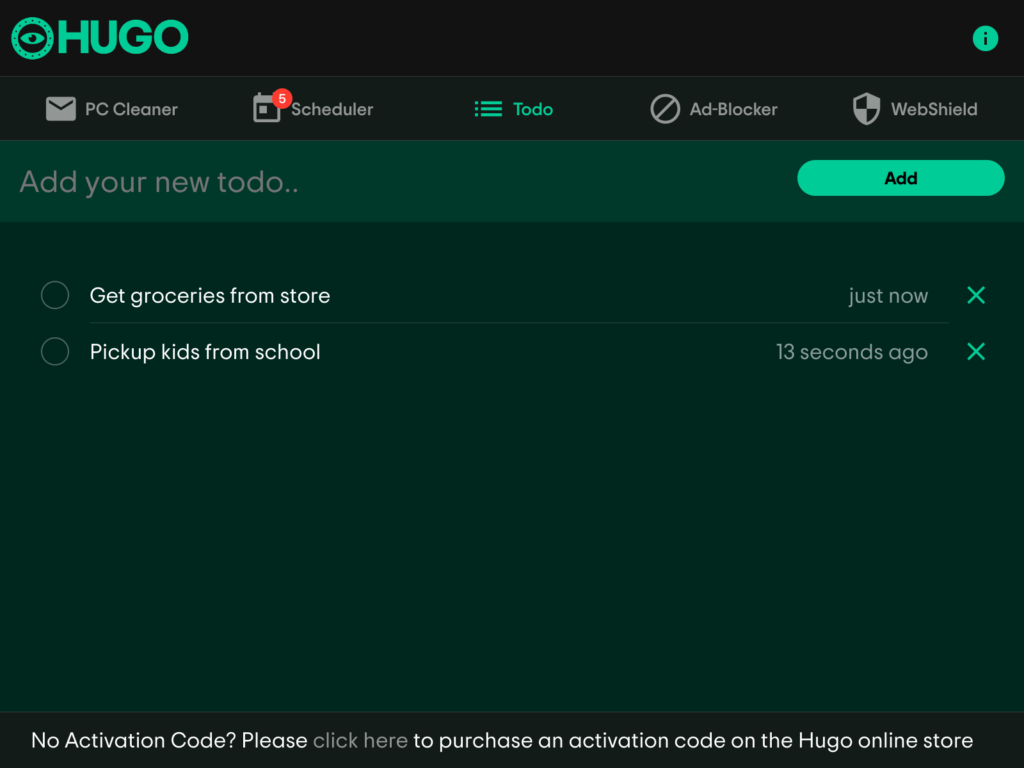
services
Streamline Task Management with HUGO To-Do Utility Tool
HUGO To-Do Utility Tool helps you efficiently manage your tasks by allowing you to create, update, and delete items from your to-do list. Keep track of your responsibilities, stay organized, and focus on what matters most with this easy-to-use task management software.
Task Categorization
Easily organize your tasks into categories or projects, allowing you to segment your to-do lists based on different areas of your life or work.
Cross-Platform Sync
Seamlessly sync your tasks and to-do lists across multiple devices, including smartphones, tablets, and computers, ensuring that you have access to your tasks anytime, anywhere.
Data Security and Privacy
Rest assured that your data is safe and secure with Hugo To Do's robust security measures, including encryption protocols, secure login procedures, and adherence to strict privacy policies. Your sensitive information remains confidential and protected at all times.
Frequently Asked Questions
HUGO To-Do Utility Tool is a basic utility software designed to assist users in managing their to-do lists efficiently. It provides simple functionality to create, update, and delete tasks.
To create a to-do task with HUGO, simply open the application and navigate to the “Add Task” section. Enter the details of your task, such as title, description, and due date, then click “Save” to create the task.
While HUGO To-Do Utility Tool offers very basic functionality, it does not include prioritization features. Users can manually organize tasks based on their own preferences or urgency.
HUGO To-Do Utility Tool does not include reminder functionality. Users are responsible for managing their own reminders or using external tools for this purpose.
HUGO To-Do Utility Tool is designed for standalone use and does not support synchronization across multiple devices. Tasks are stored locally on the device where the application is installed.